Here is a list of steps to help you turn-off conversation view in Gmail.
1) At the top right section of the screen beneath your avatar picture look for the gears icon. Click on it and select "Settings".
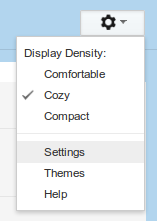
2) In the Settings go to General Tab and look for Conversation View section.
3) Select the "Conversation view off" and this will disable the threaded view of the messages.
4) Just click the Inbox on the left side to confirm if it is indeed complete.


Guy's Whats-up !
ReplyDeleteDo you wanna learn Hacking/Spamming/Carding ?
Do you wanna start your earning from home ?
Here I'm..
I'm offering complete packages, for Learning:
Hacking , Spamming, Carding, Spying etc
*Legit & Valid Tools & tutorials Stuff.
Contact 24/7
Tele-gram = @leadsupplier
Skype/Wickr = peeterhacks
I'C'Q = 752 822 040
All Type of Tools Available
MAILERS
SENDERS
KEY LOGGERS
KALI LINUX FULL
BTC CRACKER/FLASHER
BOMBER
VIRUSES
SHELLS
BRUTES
CPANELS
HACKING TUTS & STUFF
CARDING METHODS FOR CASHOUT & SPAMMING
FB/WA HACK TIPS & TRICKS
ETC
Fresh Fullz are available too
CC FULLZ
SSN DOB DL FULLZ (BULK QTY)
HIGH CS FULLZ (700+)
PREMIUM FULLZ
SBA/PUA/UI FILLING FULLZ
EMPLOYMENT FULLZ
BUSINESS FULLZ
Get In Touch :
Skype/Wickr = peeterhacks
I'C'Q = 752 822 040
Tele-gram = @killhacks
Fresh Spammed & Verified
Invalid stuff will be replace
Bulk order preferable
Seller Fullz, Pros, Leads (USA-UK-CANADA) Tele @ Fullzpros
ReplyDeleteLooking for Legit Fullz Vendor we got your back
Providing Fresh Database of USA, UK, CANADA & many more
Contact us now at:
What's App – +1.. 605.. 846... 1870..
TG Chanel – t.me/bigdatatrader
Tele gram – @ Fullzpros
●ssn/sin/nin dob address phone email
●ssn dob dl address employee & bank info
●sin dob address mmn phone email
●nin dob address sort code & account number
●real dl front back with selfie & ssn, usa passport photos
●you can get specific info {zip|city|state|sex|bank etc}
●ein company pros with & without ssn
Business Owner Leads
Phone Numbers & Email Combos
Mortgage Leads
Crypto & Forex Leads
Stock Market Leads
Cars database with registration number
Home Owner & Bank Leads
Sweepstakes Leads
Payday & Personal Loan Leads
Loan & cashout methods
All 100% Updated Fresh Stuff
Payment upfront in crypto only
Looking for long term business partner
Huge discount offers for bulk buyers
Always checked, Updated & fresh info
For more stuff Hit me at:
What's App – +1.. 605.. 846... 1870..
TG Chanel – t.me/bigdatatrader
Tele gram – @ Fullzpros